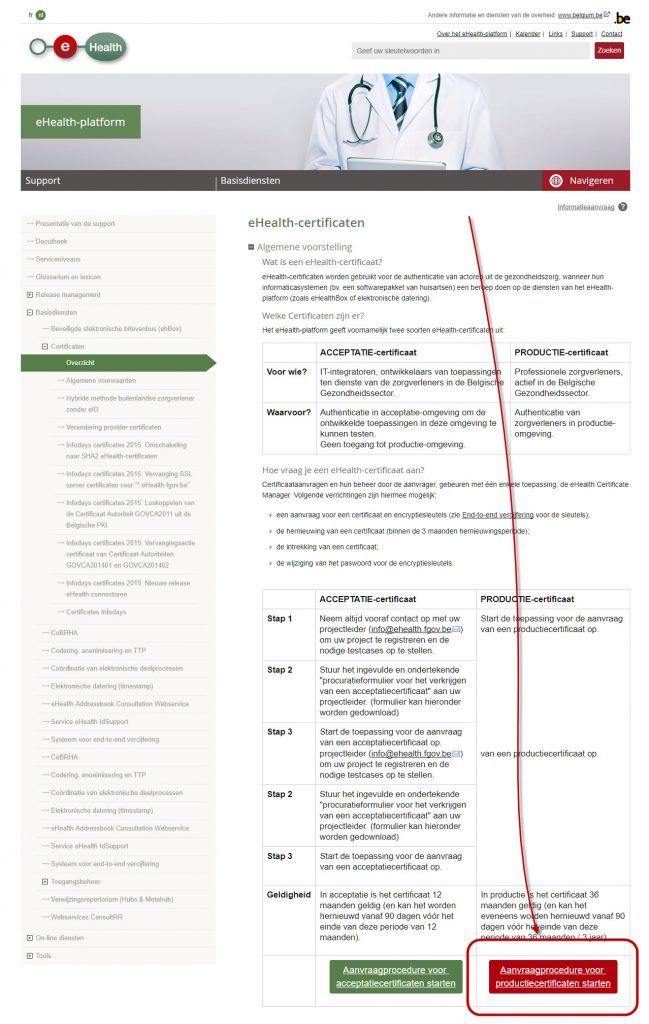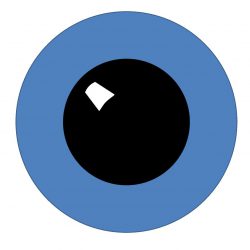See the below 2 checklists to see if you are prepared for this new way of making prescriptions!!
Checklist 1: what you need in any case
1 – an eID reader
Any eID reader will do. If you need a new one, try to take a vertical model, which is a lot easier in use. You’ll be inserting a lot of eID’s from now on, so each second counts 🙂
2 – your own eID
… and the corresponding pin code. You’ll need this to setup your connection with eHealth.
3 – an up to date computer with Java 6 installed
Sounds difficult? Not really, if you’re computer is up to date, you probably already have this. Use this link to check the version when in doubt, best to be used in Internet Explorer: https://www.java.com/nl/download/installed.jsp
4 – Be sure your software supports Recip-e
We recommend EyeFile 😉
If you want to see the sneak preview, click here.
5 – Don’t throw away your small papers and special printer tray just yet
Even with electronic prescriptions, you still are required to print a proof and give it to your patients
Checklist 2: how to get your own certificate
There are 2 scenarios:
Scenario 1 – Maybe you already have a certificate
For example when you have electronic mail software like Mediring/MediPortal, Hector or Medibridge.
In that case you already have a certificate, and you probably can reuse that certificate for EyeFile and Recipe.
You need two things however: the location of that certificate and the password of that certificate
Please contact Hector or Medibridge if you’re in doubt.
If you’re a Mediring user, we can help you right away.
Scenario 2 – No certificate yet
No worries, you just apply for a new certificate.
This can be done via this tool, or you just ask the EyeFile support to help you.
Tip!! Remember very well the password you’ve used, and the location where you have saved the certificate.
Feel free to contact us when you have questions.