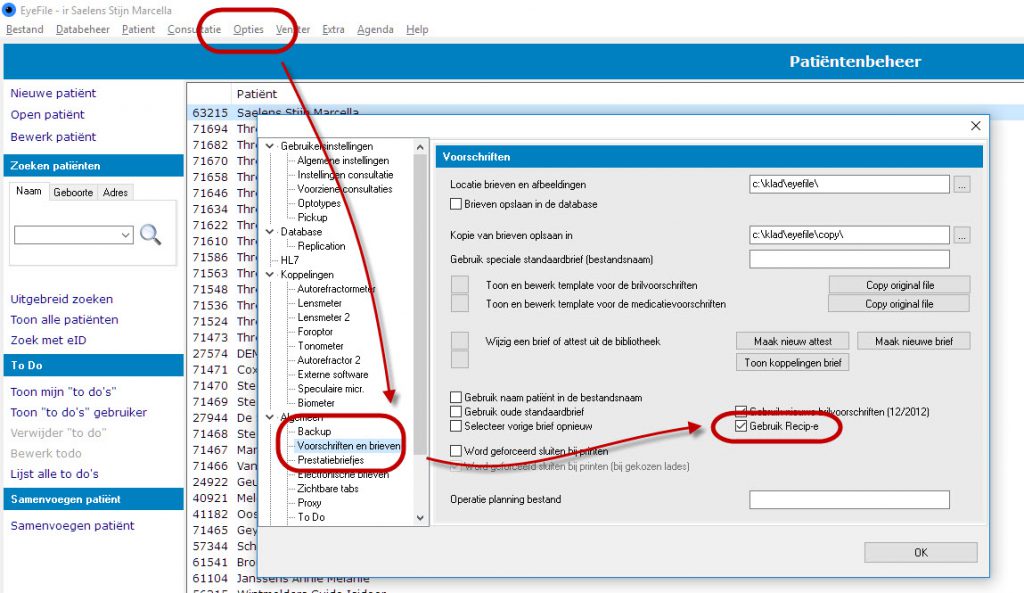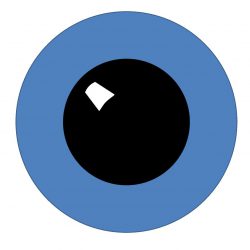If you have your certificate ready, and the corresponding password, you can install it in EyeFile. With an installed certificate you can activate the Recip-e module.
Follow these steps.
First go to “Data / Users / Edit a user”.
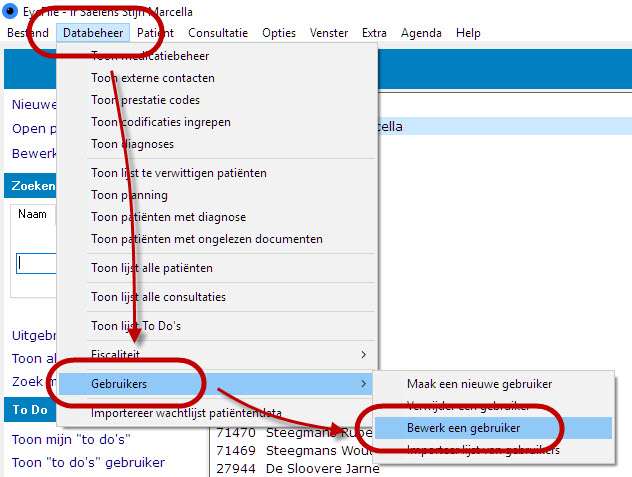
Select then the use you want to assign the certificate to.
On the new dialog, please verify that you have you national number entered. This is required by eHealth.
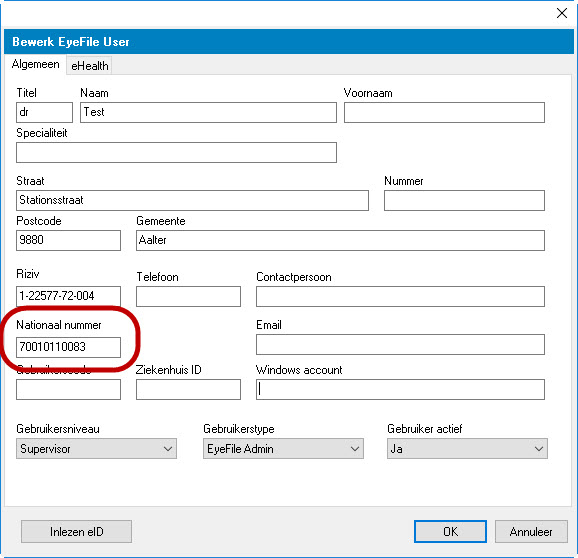
Then go the eHealth page. Select the certificate you have received. This should be a p12 file (keystore). Also enter your password, and select the environment: “production”.
Finally, check if you want to use your eID as an extra security feature.
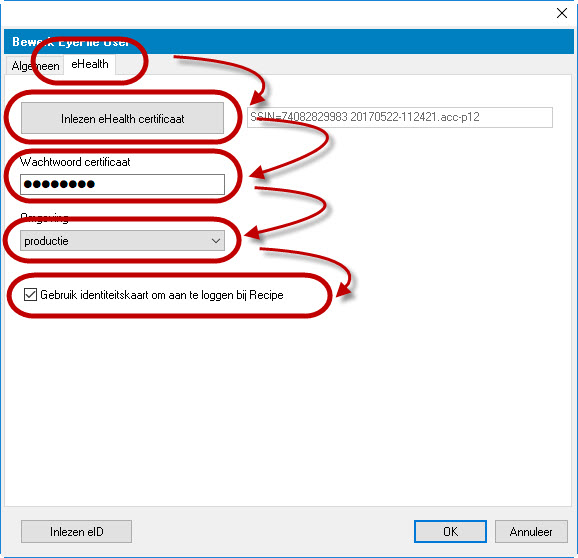
Close the dialog. And restart EyeFile.
Note:
If you want to start using Recip-e you have to activate this in EyeFile. Just go to “Options / Settings”. On the item “Prescriptions and letters”, activate “Recip-e”. Restart EyeFile.